 [Updated 2024-04-27]
[Updated 2024-04-27]
I didn’t need a new gaming rig
It’s apparently endemic in my friend group to wonder about the current state of mini PCs and if they are cool yet.
I will stop there and answer the people yelling “YES?!?!” at me with, yes, yes, simmer down. I have used and own some very useful mini PCs.
However. Like any PC, or, said another way, any user endpoint device (game console, smartphone, toaster oven…) they work best when tailored to the use you put them. Generically, mini PC seems to be “fine, mostly” if you want an office workstation or a Zoom room or a cute little in-home Linux server for your Plex setup.
Gaming - or any gfx-heavy use case - could benefit from some specific features configured into your mini PC. Like, discrete GPUs providing over and above the oomph available from the inescapable, onboard SoC GPUs in a mini PC (that’s not a complaint, they are there for a good reason; how else you gonna see stuff?).
I have a very nice NZXT rig connected to a very nice OLED TV. I don’t need another gaming rig. But I had this question burning in my mind and I even managed to think of some use cases in case I actually managed to find an answer.
The question
The question I found myself considering in the latest resurgence of mini PC disease, was “Could I get …”:
- mini PC with a discrete GPU
- Game at “High” gfx settings, 60fps , and WQHD (2560x1440p)
- Maybe even some ray tracing
- 0 after-purchase hardware fiddling like adding in my own discrete GPU, RAM, WiFi, SSD etc etc
- Runs Steam but not Windows
- I can Just Use A Controller
- lowest cost
The price point is crucial, since it’s relatively trivial these days to buy a beast of a small form factor PC and slap a stonkin’ beefy GPU card in it. But this is An Exercise in Not That.
TL;DR
In short, the answer is yes.
To do it I used these settings:
On an install that met my requirements:
- mini PC: Minisforum HX99G w/ 1TB SSD and 32G RAM. This has a discrete GPU, the AMD Radeon 6600M. I note that Minisforum’s page and some other places say this is a 6650M, but Amazon and the system in hand say mine is a 6600M. Probably because I paid a little less for a slightly older one or something. I don’t think this is making a huge difference, looking at the benchmarks.
- HW hokey pokey: I did 0 after-purchase hardware fiddling. …outside of BIOS settings.
- +Steam, -Windows: ChimeraOS came through like a champ, an excellent way to get the Steam Deck OS running on your own PC.
- Controller: A PS5 DualSense controller paired right up
And met my in-game experience criteria:
- High gfx presets, 60fps, WQHD: In the games I tried, for sure; Baldur’s Gate 3 , Elden Ring , and Cyberpunk 2077 .
- RT: Hit and miss. Basic RT (on, but no features enabled) in CP77, but not in ER (it halved frame rates). BG3 looked great.
And hit my price point criteria of “about as much as a console”:
- Lowest cost:
- Amazon had it on sale for US$823.92
- I had a couple hundos of credit card reward points I used to bring that down
- A grand total US$595.44
So how good is it, and why even do this?
It’s very, very playable. It really is the “I turn it on and Steam games work” that I was hoping for.
Is it as good as a PlayStation 5? Probably not. But I have a PS4 which I never use so I don’t have a PS5 to compare it to. Xbox? I dunno I’ve never owned one.
What I do have is an investment in Steam games and an occasional need to deconflict the main gaming display, the living room TV, when the kid has friends over and Super Mario Kart, or companionable Baldur’s Gate 3 is the order of the day.
When that happened previously, I could play some games I like on my MacBook Pro M1 Max in my home office, like say Stellaris , or Dawn of Man , and in theory BG3, but not so much Elden Ring or CP77 (I haven’t played the Phantom Liberty DLC yet!!). But now I have this little rig I can just turn on in my home office and blaze away, and since it’s Steam, all my new game saved progress syncs back to my NZXT rig in the room with the couch.
Pretty neat.
Implementation details
There are always some gotchas when you go to roll your own. This is no exception!
- Just Use A Controller: Yeah you need a keyboard and mouse for some of these steps
- BIOS settings for compatibility: First, I followed ChimeraOS’s requirements .
- Sound: The default audio device selected was the one for the disabled and not used iGPU. So, that didn’t work! This a mild inconvenience because you can just pick the other one in Steam settings. But this post
sorted out setting the dGPU’s HDMI audio as default, for me. The text labels showing in the Steam audio settings were my guide to picking the correct long string to put in
/etc/environmentafter aPULSE_SINK=string. I’m actually going to undo this so I can use a plug-in USB audio device (Bose Companion) at my desk. Once you setPULSE_SINKthat seems to be the only audio device that works, of course, though you can still see the others in Steam settings. - BIOS settings for performance: I used the C-State, Opcache, streaming cores and power (“system configuration”) recommendations from this post . Seems good? If you are familiar with BIOSes, finding these is easy. If you’re not, just keep persisting through submenus until you can match the string! You can do it!
- Steam setting for frame rate: Turn off Settings > Display > Enable Unified Frame Limit Management . Until I found this I was annoyed no games would go over 60fps.
- Displays I’ve tested on are:
In closing
Exactly what I wanted.
Easy to implement.
No regrets.
Update 01: Starfield
Starfield
is not supported on steam deck, with this ominous message.
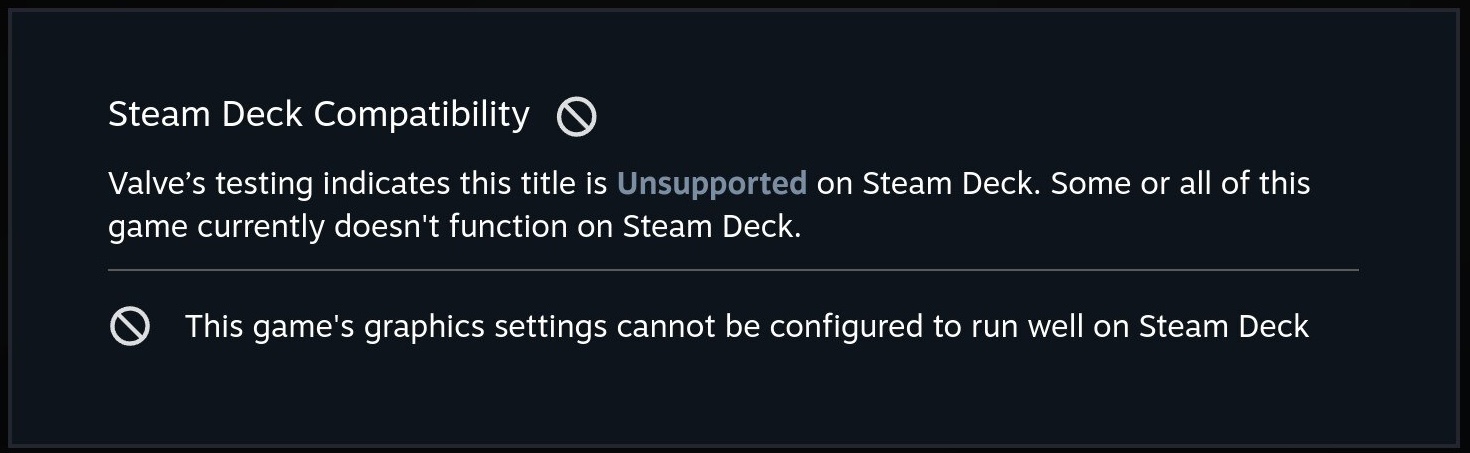
But! I got it working fine on my “Steam Engine”. It definitely didn’t work at first. The title screen worked fine, but the initial game scene kept cutting to black and when it wasn’t black it was an ~30fps slideshow. After a lot of fiddling with setting, I’ve landed in this combination as the working set. I’m not exactly sure which are strictly necessary, but hey it’s working.
- Runs at between 55-72 fps
- Settings > Display > Resolution is set to 3440x1440
- Combination of High and Medium graphics settings w/ FSR 3
- Virtual refresh rate (VRR) is on
- High dynamic range (HDR) is on
- Steam autoscale of user interface and image are on
- forced compatibility tool “Proton Experimental”. I’m not sure this is necessary.
Here’s some screenshots:
- Steam > Settings > Display
- Steam > Settings > Quick access
- Starfield > Settings > Display [01] , [02]
I think that additional in-game Display settings fiddlings are doable to fine-tune, but I probably won’t. It looks good and it runs good. Done!
I’m currently installing Destiny 2, also unsupported on Steam Deck, and I expect I’ll be able to get it playing fine. [Update] Hah! Nope. It won’t even load. Hit play, get spinny Steam graphic, exit back to game page.